Audimation Services has been acquired by Caseware International Learn More.
Analyzing data is business-critical. As data volumes and variety grow, manual processes are inadequate. Data analytics can be used to evaluate and assess large volumes of data quickly to better understand the entity and its systems…but, who has time to learn new software?!?! We’ve put together 5 of the most impressive time-saving ways data analytics can help you shrink your audit time, while improving the quality of your work.
The success of any organization depends on how quickly it can turn insights into action.
While data analytics should be incorporated into every audit, most auditors stall at the prospect of having to learn a new software. CaseWare IDEA offers a multitude of time-saving features that will significantly reduce time when importing, analyzing, documenting and automating your data.
IDEA gives you the ability to import virtually limitless amounts of data from practically any source.
With its Windows-based user interface, IDEA is instantly familiar and easy to navigate. The IDEA Ribbon provides more than 100 audit-specific commands within reach to perform tasks such as duplicate detection, joins, gap detection and Benford’s Law tests. A host of powerful analytics are just a click away.
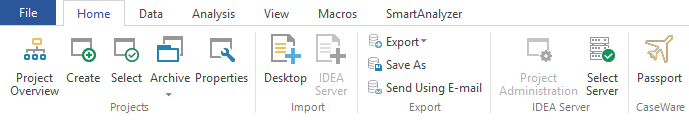
Data analysis is very powerful in saving time in financial statement audits and allowing us to spend more time focusing on other key areas. It makes us smarter and more efficient.
Mark Mayberry, Director, BDO, USA
Nothing speeds up audit work like gathering insights before fieldwork commences. Discover saves time on manual analysis and provides a starting point for audit scoping and planning. With just a few clicks, the Discover task in IDEA identifies trends, patterns and outliers and creates a visual dashboard to further refine your results. Discover also detects duplicate key situations. It automatically populates the first field it detects with duplicates into the dashboard. Focus on high-risk areas, backed by data-driven insights.
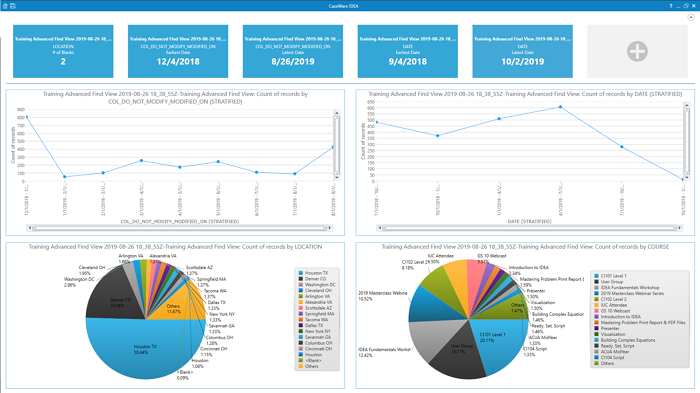
Reporting and presenting your findings is one of the most import steps in your workflow, it can also be one of the most time consuming if you’re not using the right tools.
“IDEAScripts give me an extra advantage in data mining and allow me to analyze data that would otherwise be limited by our system’s reporting capability. These solutions have proven invaluable to our company and freed us to focus on other tasks.”
Theresa Grupo, CFO, LDS Trucking
One of the biggest time-saving features data analytics offers is using scripts to automate repeatable steps or processes. This is where IDEA users save days (and sometimes months) of effort. The best part is, you can use existing scripts or macros and create your own without any programming.
IDEA’s Visual Script feature helps you build your scripts by recording steps taken with IDEA, then modify or refine each step for accuracy and completeness. You can also use pre-developed IDEAScripts and @functions to save time and effort on commonly-used processes or tasks. IDEA is also fully integrated with Python, a machine learning prototype, designed to independently identify anomalies in both small and large data sets.
These are just a few of the time-saving features you’ll find in IDEA. Increased efficiency helps you make better-informed risk assessments, increase your focus, opens the door for more frequent testing, and more timely and relevant reporting. The quicker you can analyze your data and draw relevant conclusions, the faster you can act.
Let us show you how IDEA was designed to save you hours of effort, while improving the quality of your work.
Contact us to schedule a live online demonstration.
This website has been designed for modern browsers. Please update. Update my browser now