Audimation Services has been acquired by Caseware International Learn More.
Eight months ago, IDEA was installed, you provided your team with excellent on-site training, and the team spent several days determining internal best practices for how they would use IDEA. The big roll-out went well. Now, everyone is saving time, working more efficiently, and IDEA is your main “go-to” tool for data analysis.
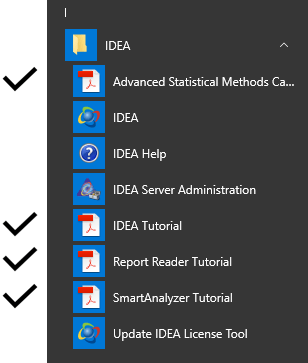 Today is John’s first day on your team. He missed the rollout. What can you do to bring John up to the same skill level as the rest of your team?
Today is John’s first day on your team. He missed the rollout. What can you do to bring John up to the same skill level as the rest of your team?
There are several resources you can use to either refresh your team’s IDEA skills or train a new team member.
Four tutorials install to your PC when IDEA is installed. They are the Advanced Statistical Methods Case Study, the IDEA Tutorial, The Report Reader Tutorial, and the SmartAnalyzer Tutorial. We recommend you start a new employee with the IDEA Tutorial and follow with the Report Reader Tutorial.
To access all the “built-in” tutorials, click your computer’s Start button, navigate to the IDEA folder, expand it, and select the desired tutorial.
All supported customers have the added benefit of access to the AuditNet website. To access AuditNet click the CaseWare Passport icon in IDEA, and log in.

From there, click on the AuditNet button in the heading.

On the next page, click “Access AuditNet Premium Content.”

Once on the AuditNet site, you have access to content such as the Audit Library and Audit Tech Tools.

But wait – there’s more! Audimation Services is routinely putting out IDEA Tech Tips to provide insight into better utilizing IDEA, and you can find Tutorial Videos on How to Use IDEA Here.
We hope this will be very helpful to your team. And, as always, if you have questions about this Tech Tip or other IDEA questions, please give our help desk a call at:
888-641-2800 Option 4
Or email us at [email protected]
This website has been designed for modern browsers. Please update. Update my browser now