Audimation Services has been acquired by Caseware International Learn More.

Spreadsheets, like paper, haven’t gone away. And we understand why everyone likes using them for analytics. They come along with the office applications you use anyway. They are low-cost and easy to use. Plus, we know how addicted everyone is to pivot tables.
However, the average spreadsheet application was never designed to handle large data sets, record macros, nor provide a level of security that can withstand courtroom questioning. Here are five compelling reasons to consider using a professional-grade data analytics tool:
Challenges:
Spreadsheets are often used to gather data fragments from multiple data sources, but they don’t always come together seamlessly. In fact, the clean-up time for large data sets can be tedious and time consuming. Plus, spreadsheets are limited in the number of rows and columns they accept. The clean-up process can also lead to manual errors.
Analytics Solution:
Export and import data from and into a variety of formats including text files (flat files generated from ERP systems), PDFs, MS Access or Excel, SAP, Oracle, SQL, JD Edwards, and others. Millions of records can be read and processed in seconds.
Challenges:
Data values can easily be altered by mistake or deliberately. Formula errors can make the analysis logic prone to mistakes. There are also risks associated with retention and reliability of information as spreadsheets are sent to other users, such as conflicting copies, duplicates or edits.
Analytics Solution:
Source data is protected and data access is read-only, which ensures reliable data. Audit trails keep a record of all changes made and log all operations carried out on a database, including file and format imports, types of analysis performed, and results created. This information resides in the file properties and cannot be changed, giving greater assurance in the results being presented.
And we haven’t forgotten Pivot Tables. Pivot Table max capacity in IDEA is approximately 50,000 rows and 2,000 columns. MS Excel Pivot Tables are maximized at 256 column items.
Example:
Subtotals: The summarization task allows the user to select multiple fields to match on when calculating a subtotal and the results are clear and concise. In one pass, users can gen-erate a table listing, multiple statistics (besides totals) and provide links to connect back to the original statistic data.
Challenges:
Testing within spreadsheets often requires the user to program intricate macros or multiple pivot tables. This can be both time consuming and error prone. Spreadsheets get significantly slower as the data gets larger and more formulas are added. When attempting to analyze more than 10,000 rows, spreadsheets tend to hang up or crash, and large data sets are limited to sampling.
Analytics Solution:
Algorithms exist to easily perform tests by selecting a task such as duplicate or gap detection, join, stratify and Benford’s Law analysis. The IDEA ribbon uses 100+ audit-specific commands to quickly perform tasks such as searching for duplicates, detecting gaps in numeric sequences, grouping data by categories, and filtering numerous rows and columns for information in seconds – without programming. Additionally, users can examine 100% of data to quantify risks for deeper review and inspection.
Point-and-Click Analytics with the IDEA Ribbon
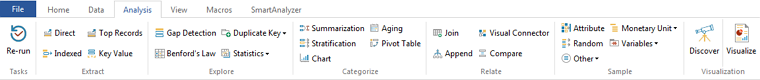
IDEA 10 includes new Analytic Intelligence features to profile data and identify anomalies that may have gone unnoticed in a table. The Discover feature identifies trends, patterns and outliers, and automatically populates a Visual Dashboard, which can be used to refine and interpret your findings. The Visualize feature can also be used to auto-stratify your data, and monitor data trends across multiple databases.
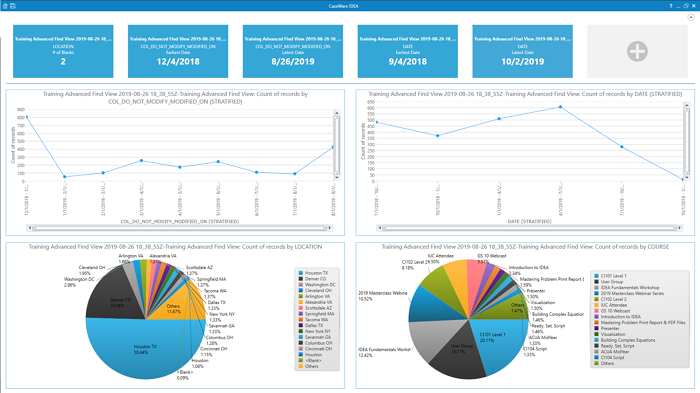
Numbers don’t speak to everyone the same way. When I meet with audit committees, I take a variety of dashboards with me to give them some insights into the audit process. Showing them data in a visual format gives them a better understanding of the risk assessment and testing process. It also shows the client that we are using advanced audit techniques in our work, which gives them a comfort level.
– Carl Seyfarth, Seyfarth & Seyfarth CPAs, P.C.
The latest version of IDEA includes a built-in Advanced Fuzzy Duplicate tool to identify multiple similar records using up to three character fields. Users can highlight similar records, and then group them based on the degree of similarity to easily detect data entry errors, multiple data conventions for recording information and potential fraud.
Challenges:
Analysis is difficult to repeat consistently when using spreadsheets. While routine analysis can be built, the process often requires programming knowledge.
Analytics Solution:
Professional data analytics tools, like IDEA, simplify task automation to save time and effort, and standardize audit processes. The Visual Script feature within IDEA can be used to re-run standard analysis processes and build continuous monitoring applications.
IDEAScript is an advanced scripting language that can be used to standardize routine analyses or basic procedures for consistent results. IDEAScripts can address complex processes that are repeated periodically, such as import and normalization of data from different sources to prepare for comparison.
IDEAScript is not limited to working with a cell and can easily work at the table level. Pre-written IDEAScripts are available for supported IDEA users, along with many other resources.
SmartAnalyzer provides IDEA users with predefined routine tests through a convenient ribbon entry point. The Financial App offers a set of routines and pre-written tests for crucial areas including General Ledger, Accounts Payable, Accounts Receivable, Inventory Analysis, and Fixed Assets. The Segregation of Duties set of routines can be used to detect security issues in SAP implementations. The Financial App can help auditors perform more comprehensive audits in significantly less time: 11 minutes compared with 61 minutes using Excel.
Challenges:
While Microsoft Office products have help features and an online user forum, many of the topics address generic use and troubleshooting issues. If you need personalized help using a spreadsheet feature, you’ll probably have to pay for assistance or hunt up the answer.
Analytics Solution:
Professional analytics tools speak the language of audit, but if you need assistance using any feature or function, expert help is just a phone call or email away. One of the great perks of buying IDEA is the ability to contact the IDEA Help Desk to get step-by-step assistance from the Audimation Services Solutions Development team.
IDEA is designed solely with the data analyst in mind; be they auditors, accountants, compliance analysts, etc. IDEA comes loaded with numerous help features, tutorials and reminders. In addition to built in support features, the combined content of the Audimation Services and CaseWare websites is geared specifically to getting you ahead in your work and providing more perks along the way. The CaseWare IDEA Support Site is another great resource for supported users with instructional videos, @functions, IDEAScripts and much more.
While we won’t dare argue that spreadsheets are effective tools for data extraction, smaller data sets and sharing results, there are many compelling reasons your organization needs a professional data analysis solution.
This website has been designed for modern browsers. Please update. Update my browser now