Audimation Services has been acquired by Caseware International Learn More.

Numbers in a population generally aren’t evenly distributed. Just ask Vilfredo Pareto (1848-1923), the famed Italian economist whose observations have been named the Pareto Principle or the 80/20 Rule. So why use evenly distributed stratum for stratified random sampling? Probably because there isn’t time to puzzle out how the numbers are distributed.
But what if you could gain that understanding in three or four minutes? And use that understanding to stratify your sample so that you could concentrate on the material areas? You can do it in IDEA. Here’s how.
For this example, we’ll use a small inventory file and assume that an auditor must physically test a sampling of the inventory.
Use Field Statistics to first identify if the file has only positive or both positive and negative numbers. Open Field Statistics and click on the blue numbers in the Positive Value cell to quickly perform a direct extraction of records with positive values. Click “Save,” and name the new file.
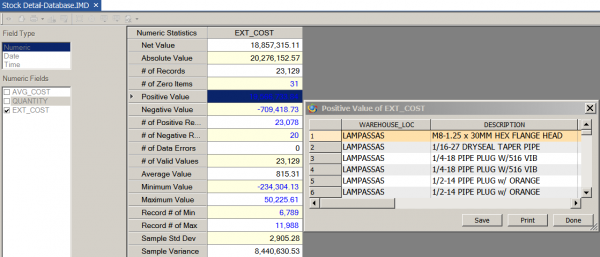
Open Field Statistics in the new file. Make note of these values:
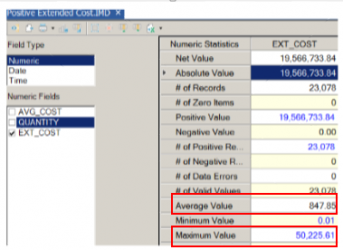
Do a quick estimation of the midway point between the average value and the maximum value. Precision is not required here – you can do this in your head — so halfway between $800-ish and $50,000-ish is about $25,000-ish.
Using the values from Step 3, stratify your data into 2 bands:
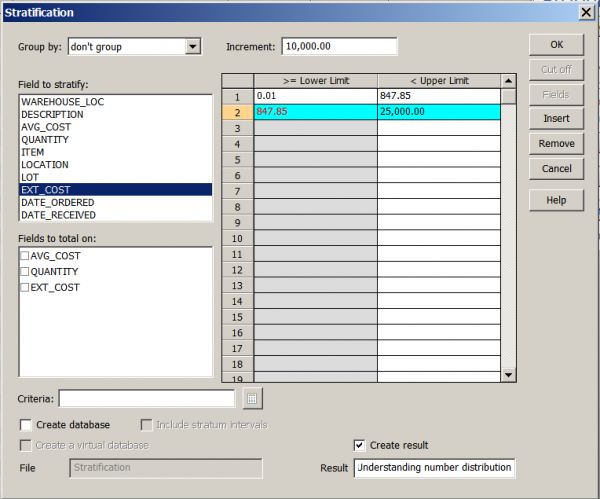
When you click OK, you will likely see your numbers distributed such that roughly 80% of the records are located in the below-average band and that the below-average band only accounts for roughly 20% of the monetary value in the population.
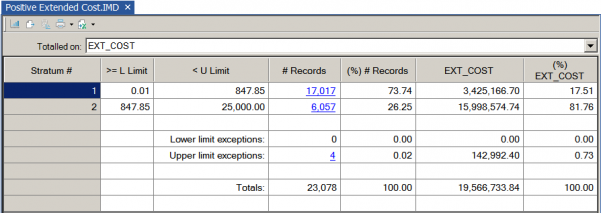
In our example, 73.74% of the records are in the below-average band (Stratum #1), but those 17,000+ records only account for 17.51% of the money in this inventory file. The records in the above average band (Stratum #2) only account for about 6,000 records in the file, but cover over 80% of the monetary value. The four ISI’s are captured in IDEA’s upper limit exception band. With this understanding, a stratified random sample can be focused on areas that are more material.
If you have questions about this or other IDEA functions, please give our help desk a call at 888-641-2800 Option 4.
Or email us at [email protected]
This website has been designed for modern browsers. Please update. Update my browser now