Audimation Services has been acquired by Caseware International Learn More.

IDEA has @GetNextValue() and @GetPreviousValue() functions, however, there may be times that you require something slightly different. In this scenario, the user is reviewing a series of transactions that contains records of a certain transaction type, and they need to review the transactions that occurred immediately prior or after these specific transactions.
This could be used to review voids, high values, manual entries, computer logins, access card entry logs, and time duration between records.
IDEA v11.2 LABS

Result: Both record 11 and record 12 met the criteria, AMOUNT > 50000.

IDEA Labs, GET NEXT GET PREVIOUS added 21-Jul-2020. IDEA 11.1 64-bit
In IDEA v9/v10
To accomplish this task via IDEA 9/10, followed by quick demo of the IDEA Lab plugin, check out this 30 minute video by Sunder Gee, CPA, CMA, CIDA.
Analysis of Immediate Prior and Subsequent Records
Using IDEA Equation Editor’s Next/Previous Functionality
Alternate method using @GetNextValue() and @GetPreviousValue() functions
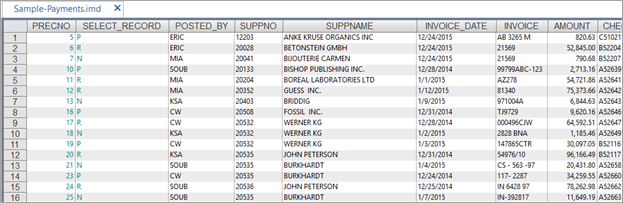
To upgrade to IDEA 11.2, please contact our client success team via [email protected].
If you would like help using a specific IDEA feature or function, or even have general technical questions, our Help Desk is ready to support you every step of the way!
Please contact them via [email protected] or directly at 1.888.641.2800, option 4.
This website has been designed for modern browsers. Please update. Update my browser now