Audimation Services has been acquired by Caseware International Learn More.

The IDEAScript Vault has over 80 IDEAScripts available to any supported user. They are intended as samples and instructional materials, so you should be sure to test them carefully before using them in a production environment. But they can be extremely useful, particularly if you just need to perform something complex on an IDEAdatabase on a one-time basis.
There are two ways you can get to the IDEAScript Vault, either from inside IDEA or by going straight to the CaseWare Analytics Support Portal. Here’s how to get there from inside IDEA.
Click the File tab, then click the IDEAScript Vault tile.
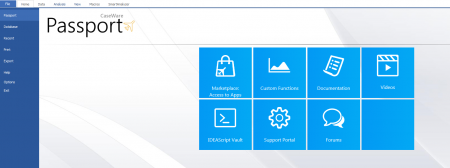
Next, the CaseWare support website login page will display.
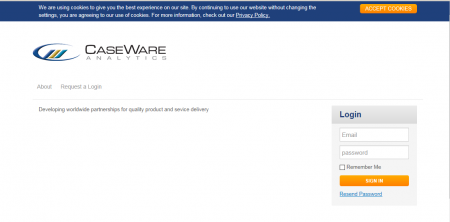
Enter your credentials and log in to the site. Click the down arrow next to IDEAScript, then select Script Vault.
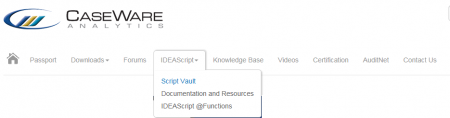
Here are a few examples of what you’ll find:
This script calculates a running total based on a Numeric field in an IDEA database.
This script will summarize a chosen amount field in the database by the month in the Date field based on the key field selected by the user.
This script shows how to convert Numeric data to a Date format (dd/mm/yyyy).
This macro provides the ability to export multiple databases from the current working folder onto different worksheets in a single Excel workbook.
This script can fill empty cells with the value from the previous cell in the same column. Works well for Excel spreadsheets that have been configured as a report.
This script parses an HTML table, by removing the HTML tags, and produces a .prn file that can be imported into IDEA.
This script allows a series of scripts to be run, one after the other.
This script allows a series of scripts to be run, on after the other. Users may select one or more Excel files and one or more worksheets within each file.
This script shows how to import multiple files of the same type.
This script exports a specified database to Microsoft Excel, Adobe PDF, or ASC format and then creates a new email in Microsoft Outlook and attaches the newly created file.
This script exports several databases to Microsoft Excel, Adobe PDF, or ASC format and then creates a new email in Microsoft Outlook and attaches the newly created files.
This script sorts the database by the selected field and then extracts the median record.
This test drills down into the data table to identify the exact transactions that were causing the spikes in the first-order test and summation graphs.
This script will take two Date fields and create up to three databases. One file in which one date is less than the other, another in which the two Date fields are equal and the third in which one date field is larger than the other.
This script calculates a percentage of the total records by dividing the record amount by the control amount for the selected field and multiplying that value by 100.
This script creates a random sample extraction based on a date range.
This script creates a new field that removes quotation marks in an existing Character field.
This script lets you add up to five multi-state fields and five comments fields.
This script shows your age in years. It uses the "&" character to concatenate strings and numbers.
This script performs the Top Records Extraction task within IDEA and, at the same time, it also creates a second database with all the records that are not part of the Top Records Extraction output database.
This script provides a mechanism to convert scripts created in IDEA Unicode for use in the ASCII version of IDEA
This script provides the ability to retrieve a single value from a field based on another field.
This script calculates the Z-Score of a selected Numeric field.
If you have questions about this or other IDEA functions, please give our help desk a call at:
888-641-2800 Option 4
Or email us at [email protected]
This website has been designed for modern browsers. Please update. Update my browser now