Audimation Services has been acquired by Caseware International Learn More.

More than ever, organizations are realizing the valuable insights and opportunities that lie hidden within both structured and unstructured data. Obtaining access to data is another story. Data acquisition remains a top challenge for auditors. A recent survey conducted by Protiviti found that the primary challenge of internal auditors is difficulty obtaining, accessing and compiling data. There is value to be gained from data, you just need the right approach to identify where it lives and understand how to access it.
If your organization falls within the lower- to mid-range size in revenues, chances are your IT department is primarily focused on day-to-day services such as desktop support, virus protection, troubleshooting, installing software, etc. They may not be focused on enhancing their software platforms through data integration or reporting, which can present a challenge as knowledgeable resources are not available when requesting raw system data in the proper format for analysis. Even larger companies sometimes lack skilled personnel to assist with data extraction.
Here are some tips to work through the obstacles described above:
Software-as-a-Service (SaaS) is becoming more prevalent, which allows for backend data access and on-premise or cloud data warehousing. Gain an understanding of available application program interfaces (APIs).
When requesting data, there will inevitably be a string of client questions, comments and objections such as:
However, there are very few accounting systems that cannot provide the necessary information in the format needed. Make the data request prior to starting your fieldwork, and be specific about exactly what you need. Canned reports often lack complete data, such as date, time, owner, etc. Be sure to include all the fields you will need to get a complete set of data.
Having audit objectives that demonstrate the value of using data to help meet strategic business goals is paramount. Meet with the CFO to review your audit plan and objectives, and be sure to communicate the benefits of using data analytics including:
These capabilities will provide management with higher levels of assurance, and build support for the audit objectives.
If you have the ability to select the export file type, ask for a delimited file using the pipe symbol ‘|’ as the delimiter. The reason for asking for pipe as a delimiter is that it is less commonly used in traditional datasets, whereas commas are used frequently in description or note fields. However, if this is not possible most systems allow and data extraction tools allow for extraction using the following file types:
Files are commonly used to transport large amounts of tabular data between companies or applications that are not directly connected. The files are easily editable using common spreadsheet applications like Microsoft Excel. Fields are separated by commas, and records are separated with system end of line characters.
The key to importing .csv files or any other delimited files, is knowing the delimitating character or field separator, which is often a “,” or “;”. The import assistant feature in IDEA will help you select “Delimited” as the file type and specify the field separator based on whether characters are separated by commas, colons, semicolons, tabs or spaces.
Can range from simple to extremely complex. The Report Reader within IDEA reverse engineers PDFs into clean data table imports, and can read both structured PDFs and those with irregular sizing and positioning. Some key criteria to keep in mind are:
Original generation files are easier to import into IDEA. When in doubt, contact the IDEA Help Desk for assistance and additional tips.
The key to importing spreadsheets is formatting the information properly prior to importing.
Once information is imported into IDEA, all information must be reconciled to the source data. The most effective way to do this is through “Control Totals.” The “Control Totals” can be used to calculate a grand total for numeric fields. In addition, you can use the “Field Statistics” to view fields of data type: Numeric, Dates and Time. Through this view you can see the grand total as well as the absolute grand total and check for any items that may have come in as errors. If the data does not reconcile, import errors may go undetected. This may including underlying issues with data supplied by the client. You can view both the “Control Total” and the “Field Statistics,” under the Properties window.
Open Database Connectivity (ODBC) is a standard programming language middleware for accessing information stored in structured files or database management systems (DBMS). This information typically but not always resides on database servers located within your network environment. ODBC is available on all Microsoft Windows environments, including your PC or laptop.
While it may seem difficult at first glance, it is simply a program interface available to IDEA that provides a connection to source systems for data import. In some cases, your IT department may need to provide you the proper security access and credentials as well as giving you the proper drivers for the source system.
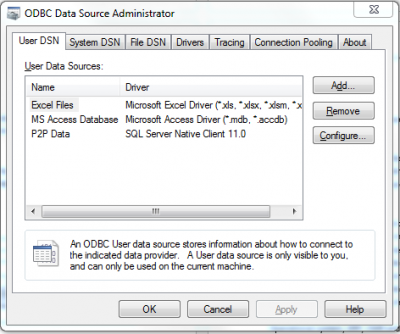
The data “lives” in the databases. ODBC simply allows you to extract data from the databases directly into IDEA. ODBC allows you to capture the required data fields, control filtering and establish repeatable processes to enable continuous auditing.
For example, if you request a canned report of journal entries, it may lack critical information about who posted the entry and when it was posted. By moving away from standard reports and using ODBC to extract data directly from the database, you can get the required fields you need.
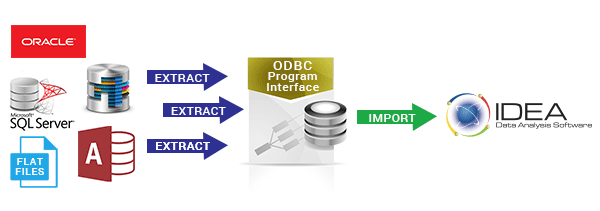
Before you start, be sure your audit program is fully developed. What are you trying to do? What tests will you perform? Do you know exactly what fields you need? Create a catalog of steps to perform, including the required columns, test steps and routines.
Define your scope before interrogating the system. Develop a catalog of data required for each test. For example, to test Accounts Payable – Procurement you will need:
Sidebar – The AICPA Audit Data Standard Working Group has developed a library of standardized data models to help improve the timeliness and effectiveness of the audit process. Visit www.aicpa.org for information and data standard tools.
The process of acquiring the right data often falls on the auditors. To further complicate matters, data is likely stored in different systems and in multiple formats. Extract, Transform and Load (ETL) is a process used to collect data from various sources, transform data in to a usable form where it can be loaded into a destination database or format. ETL is typically used to migrate data from one database to another or to convert databases from one format to another. ETL can be used by auditors pull and map data to the AICPA’s Audit Data Standard (ADS). Using ETL, auditors can gain access to business cycle data. It also allows for script scheduling and recurring data downloads.
Operational system, ERP, CRM and flat files are processed through ETL tools which transform their data in to formats such as: metadata, raw data or summary data. Typically, ETLs import data in to data warehouses for online analytical processing (OLAP) reporting and data mining.
Technical reference manuals are available online or by request from the vendor. They offer diagrams outlining the data structure to help the auditor identify where the fields reside within the system and the data relationships among tables. All tables and relational databases have indexes, which make it more efficient to pull the data you need. When extracting large amounts of data through a database query, indexes are important to understand and use.
All databases have a data dictionary, although each vendor has their own version.
Most large ERP systems like Oracle and SAP have standard tables. Auditors can request the Entity Relationship Diagram (ERD) located within the Technical Reference Manual to decipher where the data “lives” and the tables required for analysis. Some companies create custom extensions which are built in to the application. The database administrator should have information about the data stored within these custom tables.
Visual query tools, such as MS Access or SQL Server can be used to see data connections. You can build a SQL query to create your own view of data stored within tables.
SQL statements can be used to select columns and tables as follows:
SELECT: Column 1, Column 2, SUM (Column 3)
FROM: Table 1, Table 2
WHERE: Table1.column1=Table2.column2
GROUP BY: Column1, Column
Forms can be used to document the use of data extraction software used to perform automated audit procedures. It is most effective when used to plan the engagement. The auditor should start by identifying the specific objectives to be addressed and determine what data extraction tools are needed to meet those objectives. The form should include client information, system information, time requirements, budget and suggestions for the next year.
Example of a Data Extraction Software Analysis Documentation Form:
| Audit Area | Audit Objective | Reports Produced | Data File Name | Description of Data File Content | Data File Type | Method of Data File Transfer | Data Corroboration Procedures | Working Paper Reference |
|---|---|---|---|---|---|---|---|---|
Acquiring the right data is critical to your audit success. It’s important to understand your organization’s IT environment which includes finding skilled resources that can provide assistance. Developing a data-centric IT audit program, including a data catalog for data requests, will ensure you have what you need to meet your audit objectives. Using ODBC to gain direct access to data can help you move towards a repeatable scripted process. All the resources discussed in this article can be used to help you get the right data, right from the start.
Information in this article was sourced from a presentation provided by BKM Sowan Horan, an IDEA Integration Partner, which offers a mix of Information Technology and Accounting knowledge to help clients get the right kind of data, develop tests that meet internal controls, search for fraud and errors, and generate meaningful insights. For additional information, visit www.bkmsh.com or contact Kevin Rockecharlie, Director of IT Assurance Services, at [email protected].
This website has been designed for modern browsers. Please update. Update my browser now